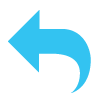GUIDELINES TO DESIGNING A PREDICTIVE SOLUTION
SEPTEMBER 23, 2021
Industrial software solutions that incorporate advanced AI and machine learning algorithms can impact organizations by providing data-driven predictive insights and enabling personnel to make the right decisions in order to prevent failures, reduce downtime, avoid unnecessary maintenance, increase productivity, and improve product quality. However, the complex nature of these solutions, as well as the breadth and depth of information they provide, can be confusing to users that are not data science or domain experts. This can hinder adoption, discourage use, and ultimately prevent organizations from realizing the full benefit that these tools have to offer.
The best way to avoid this issue is through good design.
A properly designed data-driven predictive solution, such as Predictronics’ PDX, ensures customers are provided with an easy and intuitive interface, as well as an understandable visualization of the information they need to make informed business decisions. For example, PDX takes large amounts of industrial data, typically only understood by experts in the field and, with the help of such experts, distills it into actionable elements. These elements are then organized and displayed to the user by the interaction designer through various methods we will explore further.
Mission Statement
Before deciding the structure of your solution, determining workflows, crafting the design, composing your code, and developing the algorithms, there is the idea for the solution. This idea becomes a mission statement and that mission statement becomes the driving force behind what the solution is and what it is not, as well as who the solution is for, and who it is not. For PDX, our mission statement is “To deliver AI-based predictive software solutions that enable users to make data-driven decisions that prevent unnecessary maintenance, reduce downtime, and improve productivity and product quality.”
Determining your mission statement keep you on track through the development process and help you decide what additions and improvements are needed to fulfill this statement and why. Now that you’ve nailed down your mission statement, you must determine who is going to use this solution.
Targeting Your Audience
When designing anything, it is good to know your specific audience. The best way to identify this group at the start of your development process is to select the people who will be the intermediate software users. This group of people should be able to able to use your solution, as well as develop an understanding of it in a short period of time. They should have some knowledge of the technological landscape, but they should not be experts in it.
Once you have designed the foundation of your predictive solution for the intermediate user, you can start to focus your efforts on fine-tuning your solution to further meet the needs of your audience. The landscape of predictive solutions is always changing. Each company may have different needs and your solution should be able to adapt to these needs, while remaining applicable to the overall audience. A good way to start this fine-tuning process is to develop an ideal persona or choose a small group or specialist in the particular targeted field that will allow you to view your solution from an external perspective. This fresh viewpoint will result in a more focused solution, strengthening your key customer base. PDX, for example, can be used for predictive maintenance, product quality, predictive scheduling, and more. Each specific usage has its own specialized features and each dashboard is similar in design and layout, but, individually, they have different elements to support their specialty. Now, let’s take a step back and examine the initial state of your solution before design.
Blank Slate
The blank slate of your solution must include the key elements that your audience will want to use. For example, when creating PDX, we knew that it must include a health plot and contribution plot. The health plot provides the user with a health index of their asset and the contribution plot shows the user which components within their asset contribute most to that specific health value. We also established that, in order for the functionality of the predictive interface to be impactful and intuitive for all, we had to supply a baseline visualization, or interaction point. This baseline addresses the most common requirements among all potential users, while also providing more advanced functions that can be easily accessed by experienced users without impeding upon the core experience.
Creating Your Solution
In terms of design, there isn’t any specific advice we can give to help your solution be the best it can be or a single equation, such as plug in X color and Y size, that will help your particular solution meet the needs of its users. You must focus on the set of guidelines we’ve provided here to ensure a well-designed and functional solution: defining what you want your solution to be, establishing who you want your solution to work for, and exploring what features your solution needs. Beyond this foundation, your skills as an interaction designer will carry you through the rest of the process. Only you know the specific style and feel of your solution and how you want it to look and function. It is up to you to design your solution in a way that is clear and understandable, allowing the user gain the most from their data insights. There are, however, two design principles that we found most helpful when creating our PDX software: simplicity and hierarchy.
Simplicity and Hierarchy
Simplicity is used to determine what information is needed in order to form a clear and concise decision. Hierarchy is used to determine when to show this information. Because data science is a complex field understood by professionals with specialized education and experience, emphasizing these two design principles allows a software platform to take information provided by informed data scientists and make it understandable to users lacking in domain knowledge, while also offering a deeper dive and more advanced capabilities for those with data experience.
There are countless other important design principles and elements to take into consideration when developing your solution. When addressing each, always make selections based on what is right for you and what will improve the experience for your users.
Continuous Improvement
It is important to note that the first version is rarely the best. It will require constant updates and enhancements to stay functional and remain competitive within the ever-changing market. To know what improvements to make, remember to look to your user. Just because you like your solution the way it is, doesn’t mean your audience enjoys it or finds the user experience a fruitful one. In the end, they are your main users, so listening to their feedback and targeting their needs is of the utmost importance.
Customer Feedback
Getting feedback from your customer is a great way to better understand how the user is interacting with your solution. Listen to all feedback and make changes to improve the user experience. However, you must also know when to say no. Decline any additions to your solution if they don’t align with the overall mission of your software. Feedback is key to not only understanding a customer’s interactivity with your software and the areas which can be improved upon, but to recognizing which targeted features you may have missed that could be beneficial to other users in a similar field.
For our team, leveraging our expertise and many years of experience in developing predictive solutions for industrial clients was instrumental in understanding who our customers are, their needs, what they are looking for in a solution, the key information they need to accomplish their goals, and how best to present it to them. And while PDX is built upon this experience and years of customer feedback, we have also established the confidence needed to focus only on the features, functions, and improvements that further enable us to deliver on our mission statement.
Continued Learning
Ensuring your solution is ahead of the competition, from both a technological and a functional standpoint, cannot come at the sacrifice of value to the main users, stability, and usability. Knowing when and where to implement new technologies and functionalities will be determined by your target audience and will be based on their timeframe and level of familiarity with the solution. While it’s okay to be ahead of the curve, you don’t want to introduce technology that is overly complicated and not easily adoptable. Always consider the user first. With this approach, you will be able to keep your solution fresh and relevant as technology and the UI environment evolves, as well as guarantee happy users.
A well-designed and intuitive interface is critical to an impactful user experience. Providing this inviting experience and meeting the customer’s functionality needs allows your audience to have a clear understanding of the status of their operations by giving them the data driven insights they need to make process decisions, improving their operations and staying competitive in their field.
For more information and weekly updates, follow Predictronics:
Know What Happens Next with PDX!
TRY IT TODAY